Posted On:
Salesforce Lightning Winter 20 Release Part I
You can surely find hundreds of blogs that talk about existing and new features of Salesforce lightning and its new releases. However, this blog stands out of the group. It not only talks about the top-notch features of Salesforce lightning but also throws light on the wide range of details this winter 20 release has brought to lightning.
Go through it and find the most suitable update that can enhance your productivity at work.
Features of Salesforce Lightning 20 Release
Here is the following latest update of Salesforce lightning winter 20 release:
Lightning Experience transition
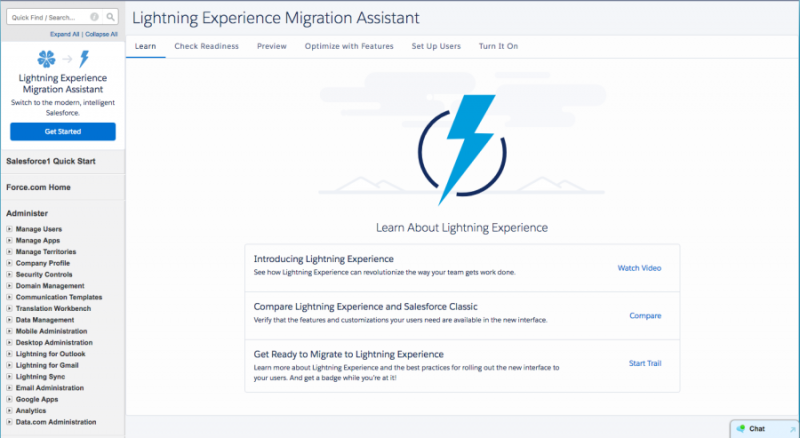
With the latest update of Salesforce lightning winter 20 release, users will now not be able to switch from classic to lightning at every instance. Once the lightning is enabled, you will not be able to disable it. However, you can switch back all over again to classic and continue with your work.
Lightning Experience Engagement ( Improvements)
- In-App guidance is now available for feature, discovery, and adoption. It makes the test prompts easy for new and added features and also helps in training new users on board.
- The help menu can be customized by enabling or disabling items based on the user.
- Custom URLs' limits for the Help menu has been increased from 255 to 1000.
- We finally have Recycle Bin in lightning
- You can now perform mass action on the refined set of data
Objects and Fields
- The limit on the number of custom objects to be created in org has been raised. You can now create objects from 2500 to 30000.
- A new button with the name ‘ Where is this used’ has also been added on the field details page. This can help in different locations/places where the field is being used to save time, track activities and to understand the impact of editing a field.
Here’s How Activity Timeline Has Been Improved
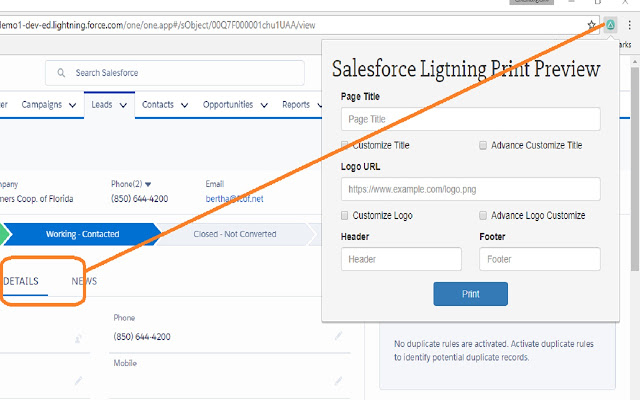
The activity timeline has been improved to make it function better such as scanning, finding and acting on the activities. Here are a couple of changes done to the timeline.
- The grouping of activities on the screen has been reduced to make the search easier, quicker and clutter-free.
- Infinite scrolling is added to see old activities.
- Grouping and displaying of activities on the timeline have been simplified. You can now view and interact with more than 2000 activities in the timeline.
- Finally, clicking on the view all tabs opens a printable list of view of all the activities.
Enhanced Email Functionality
Salesforce has made the below-listed enhancement to the email components:
- A new item named ‘Related items ‘ has been introduced in Salesforce lightning. It allows any related attachment to popup on the search and makes emailing accessible.
- An image can be directly copy-pasted in the email body without having to save it first and then attach it.
- You can now easily copy-paste the table in the email without losing its format.
- The dock email composer has been maximized to focus on composing. Also, users can now open the email composer and view other tabs while composing the email.
- You can now search a contact in case feed by name, as contact lookup is now made available on the email composer component.
Reports and Dashboards
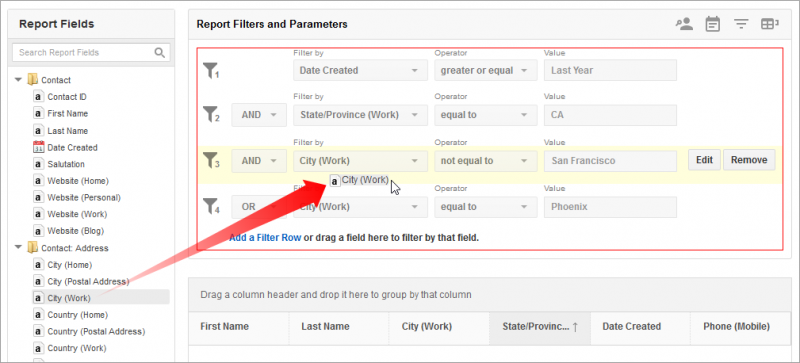
A couple of improvements have been made to the Reports and Dashboards. Although they are not very big but are bound to bring huge differences in the way report is being used. These are the following changes to throw light on:
- Row-level formulas: You can now directly write a row-level formula in the lightning report builder without exporting the data to a spreadsheet.
- Language support- The report and dashboard now support added right-to-left languages such as Arabic, Hebrew, and Urdu.
- Field-to-field filtering- With field-to-field filtering you can now filter reports by comparing two different field objects and can see cases with the last modified date.
- Unique count: You can view the number of the unique valuable field on the show's unique count option.
Feedback to Salesforce
Having trouble with salesforce lightning experience? It is now easier to give feedback to salesforce. All you need to do is, go to the Help Menu → Give feedback to Salesforce.
Einstein bots
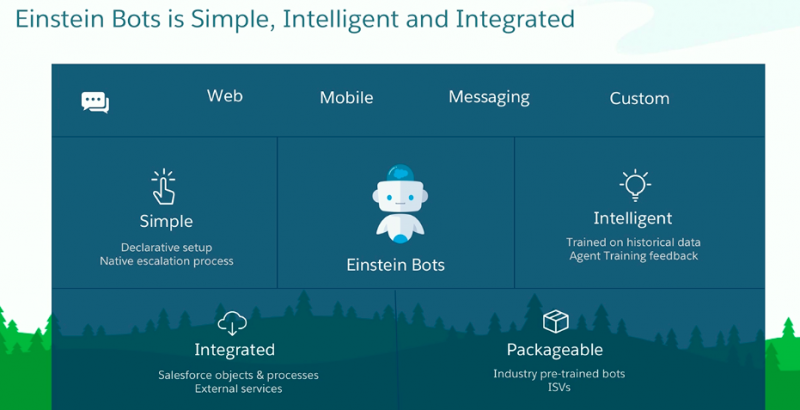
AI framework is doing exponentially well in the market, keeping this in mind Salesforce designed Einstein to stay in the race. It has provided various ways to add to the existing powerful AI framework. Let’s see what else did Salesforce add to it in this release.
- End Chat Rule: A condition that can enable bots to naturally sense the conversation and automatically close the session on your behalf if the deal is done.
- Knowledge articles are now easily accessible as the actions can be defined by linking it to the search dialog.
My team’s opportunities list view
In the latest Salesforce lightning update, a new ‘list view’ filter has been introduced to the Opportunities object tab. With this filter, one can view all the Opportunities owned by his team. Concerning the role hierarchy, this filter allows you to view the reports direct and indirect without having to create a list view.
We hope the detailed information on the lightning winter 20 release will help you update your Salesforce CRM and switch to lightning for enhanced productivity.
Stay tuned for some more details in part 2 of this blog.



Comments