Posted On:
How Salesforce Quip Integration is boosting productivity?
For almost every organization, teamwork is a vital part of employees’ everyday life. However, some obstacles may hinder communication between several individuals within the same team. Same is the scenario with the organizations, where individuals are working remotely. Also for the teams that are spread across different geographies and time zones, there are still huge barriers to the collaboration. Plus in this digital era, no organization would file thousands of paper documents. It’s no surprise, then, that online document collaboration has become one of the most popular ways for organizations to improve their overall workflows. There are many online document collaboration tools available in the market that can help your business reach new heights of success with reduced overhead. Quip is one of them.
Quip has grown nimbly since being founded six years ago. Basically, Quip is a document collaboration platform. It is a productivity suite which includes all the idealistic things like spreadsheets, team chats, documents under one beam, hence enabling the entire team to get more work done with proper collaboration. Bret Taylor(Former CTO of Facebook) and Kevin Gibbs(creator of Google’s app engine) founded collaborative document-editing platform Quip in 2013, with the intent of transforming the current web application model. With Quip, they overhauled the entire concept of online documents and how people worked collectively. Gibbs and Taylor concocted with the idea of eliminating the need for email i.e; no notifications, no sharing emails, nothing. This is where Quip - a mobile-first collaboration tool comes into the picture!
Each and everything related to your Quip account is handled within the platform or through any integration one chooses to implement, taking comprehensive web applications to the next stage.
Quip was able to knock-out email because of the following:
- Personal Inbox – Overview of the changes made to all of the documents you co-act on and follow up.
- Document feed – Communication and revision history on a document
- Comment feed – Communication regarding a specific item in a document
- @Mention notifications – Actively notify a user
But again a question comes up! When and who should switch to Quip?
Well, there are many variables to consider when transitioning tools within a company: cost of licenses, user adoption, and functionality. Taking all of these variables into consideration, it is recommended that Quip is the best option for companies who are using Salesforce in their workflow. Along with that, Quip is a dynamic collaboration software that helps teams and companies of all sizes be more connected, productive, and innovative. Many top companies – Facebook, CNN, Pinterest – are using Quip to get their work done. Quip lets you complete your work with less email and fewer meetings.

Salesforce + Quip = Productive CRM
In August 2016, Salesforce shook hands with Quip. This integration – allowed sales teams to embed Quip's collaborative documents, spreadsheets, slides, and chat rooms directly within Salesforce objects and records.
Many of the Salesforce customers have already standardized on Quip for their productivity and collaboration needs. Quip for Salesforce allows every part of a deal or case to live in one place and not ten. Hence Quip aids in centralizing work inside Salesforce. Plus, also helps in simplifying your sales and service processes as it gives your teams blueprints via customizable templates. Following are the features of Quip Docs(embedded in Sales Cloud):
Live
Your data is live i.e whenever a data is modified and updated in Salesforce or you export live data from Salesforce it instantly reflects in Quip. So, no more manual updating.
Real-time
It helps in simultaneous editing, commenting and messaging in docs, spreadsheets, and slides. Since the data is always updated it becomes easier for you to generate smart decisions based on the real-time information.
Rich
Quip docs help in vigorous content creation, social messaging, and mobile collaboration.
Contextual
There is built-in chat is in every doc so all work lives directly in Salesforce.
Templated
Salesforce Admins can enforce business processes with a single-click, best-practice doc templates
Integrated
Quip and Salesforce are a secure, two-way lane of data exchange and decision-making.
Cloud-based Since it is built on a trusted technology platform, Quip for Salesforce is 100% cloud-based.
Tool-enabled
Quip has easily accessible tools in place for help when working in the application. It also has some ‘help’ tools which facilitate the work.
Going Ahead, the following are the benefits of Salesforce and Quip integration:
Centralize Work
With Salesforce Quip you can embed modern productivity documents for various account types. You can also use Quip checklists which easily let you handle multiple tasks involving more than one owner. Thus, Quip for Salesforce allows streamlining work. Isn’t that awesome!
Elevate Deal Coordination
Quip allows you easy access and see what changes have been made and always have the option to revert back to the prior version. Plus, it helps in satisfying urgent customer needs through real-time collaboration hence leading to better deal strategy and planning.
Scale-up Sales
With meticulous UX which includes new sidebars, contextual menus, and other customizable templates, Quip has made easy to deliver on customer needs timely. Blueprints are also a reason for boosting sales.
Quip has helped in standardizing all the unstructured sales process inside CRM. Every sales process can be supercharged with Quip. Salesforce admins can also define the Quip document templates and can automate sales processes. This, in turn, aids sales reps to stay more focused and productive. Long story short, Salesforce and Quip integration have roped in many productivity features. It has helped companies turn more accountable, which has conclusively led to better collaboration.



Comments